![]()
![]()
Installation.
Below you will find instructions for setting up Windows
95 to connect to Chemistry's
dial up server. This is a one time setup, however, you will need to
dial in and establish a
connection for each session before running you internet software from
home.
If you have not already done so, install the Dial Up Adapter software.
Click on ![]() then
SETTINGS and choose the CONTROL PANEL.
then
SETTINGS and choose the CONTROL PANEL.
Double click the ADD/REMOVE PROGRAMS icon. Click the WINDOWS
SETUP
tab, choose COMMUNICATIONS then click the DETAILS button.
If Dial Up Networking
is checked, it has already been installed and you can click CANCEL.
If Dial Up Networking is not checked, check it now, click OK,
then APPLY and follow the prompts.
Settings.
From the Desktop double click MY COMPUTER then
DIAL UP NETWORKING
and then double click on MAKE NEW CONNECTION.
If a modem has not already been setup by Windows, you will be prompted
to do so now.
If you have an external modem turn it on now.
Enter a name for your connection then click the CONFIGURE
button and select the OPTIONS tab.
Check the box to bring up the terminal windows after dialing and
click OK.
Click NEXT and enter the phone number and area code.
Click here
for the
Dial Up
phone number. Click NEXT then FINISH to save a copy of
your settings.
An icon for your connection will now appear. Right click
on it and select Properties.
Click on the Server Type button and configure the window like
the one below:
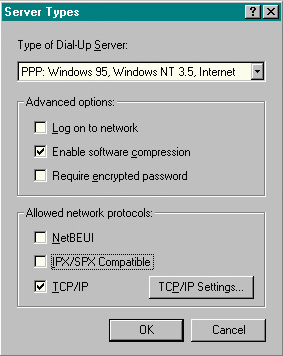
Next click on TCP/IP Settings... and configure the window like
the one below:
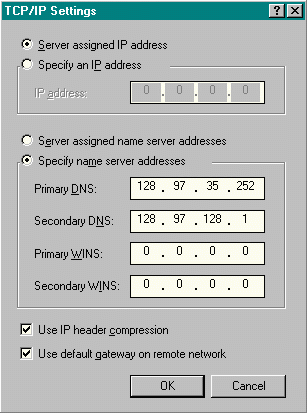
Click OK and one more OK
to close the configuration screen.
That's it!
Dialing In.
To dial in once all the above has been done, simply double click on the icon you
created in the DIAL UP NETWORKING folder inside MY COMPUTER. Once you double click
on this icon a window will appear. Simply click the CONNECT button.
There is no need to enter any other information. After the modem has connected a window will appear.
You will be prompted to login. Use your E mail name for the Username and your E mail password
for the Password.
Next you will get the prompt ch5200> enter: ppp and hit the RETURN key.
Finally click the CONTINUE button. You will now be connected to the Chemistry
Dial In Server and can now run your internet software.
Scripts (Optional)
Copy the sample script
chemistry.scp
to your Program Files\Accessories folder.
Right click on the icon you created in DIAL UP NETWORKING and select
PROPERTIES. Click on CONFIGURE then the OPTIONS tab and uncheck
Bring up terminal window after dialing. Click OK then click the scripting tab.
Click the Browse button, select chemistry.scp from the list then click OPEN.
Next, check Start terminal screen minimized and click OK. Internet Software.
The above process can be automated with a script. If you have Windows 98 or Windows 95
installed at the factory you can skip this section.
For older versions of Windows 95 check if scripting is installed on your
computer. Right click on the icon you created in DIAL UP NETWORKING and select
PROPERTIES. Look for the scripting tab in the upper right corner of the dialog box
that appeares. If it is not present, you can install it now by getting
Microsoft ISDN Accelerator Pack 1.1
This update will also install drivers for ISDN modems. If you don't have an ISDN modem you can
skip that section and just install the Dial Up Network Enhancements.
Now when you double click on the icon you created in DIAL UP NETWORKING enter your username
and password in the dialog box and click CONNECT. The computer should then connect you and
will place a small connection icon in the tool tray on the right side of the taskbar.
You can obtain varoius internet programs from the following sites:
Chemistry Department's FTP Server
Stroud's Consummate Winsock Apps List
![]()
Last Revised 09/25/98