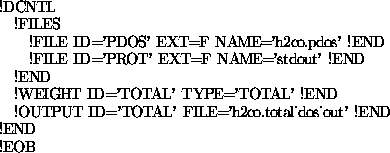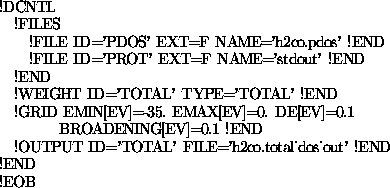- The structure of this file is similar to that of the .cntl file.
- We set the location of input and output files. One can also output to the stdout for piping to xmgr and the like. Let's analyze the total dos, and output to a file h2co.total_dos_out
- We tell it what we want to analyze, with !WEIGHT for diagonal elements of the PDOS operator or !COOP for the off-diagonal ones. Each of these can be referenced with a NAME so we can direct the output of each individually.
- Copy the setup from Figure 10 to your h2co.dcntl file.
alpha:~/tutorial/h2co> paw_dos h2co.dcntl |
alpha:~/tutorial/h2co> xmgr -nxy h2co.total_dos_out |