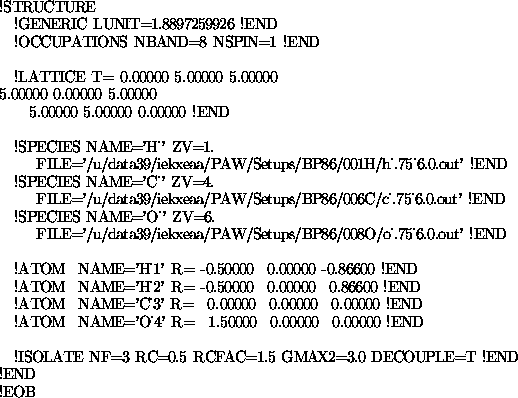alpha:~/tutorial/h2co> emacs h2co.strc |
You may notice that LUNIT is the conversion factor between atomic units and angstroms. By default, most of the PAW code uses atomic units, but we can use different units for the structure specification by setting this parameter. Let's take a look at some of the other settings, as well. NBAND is the number if bands and NSPIN is the number of spin directions. Here, we are doing a spin-restricted calculation. We have also specified the LATICE translation vectors defining an fcc supercell of 10 angstrom constant, but ISOLATE makes this an isolated molecule calculation.
SPECIES is a listing of the types of elements in the system. See Manual section 6.3.7 for specifics, but notice that he have set the masses to 2 for H and 5 for everything else. This is obviously not correct, but it makes our sample calculations simpler. If you do not specify a mass, the program automatically looks up the correct one for you. You also need to let the program know where to find the file containing partial waves and etc that you want to use. File paths should be absolute, and you cannot dereference environment variables like $PAWDIR here.
ATOM is where we actually set the structure of the molecule. The name should start with that of the corresponding previously stated species. All positions are given in absolute cartesion coordinates.